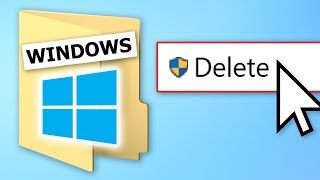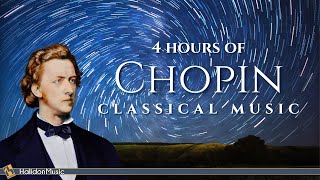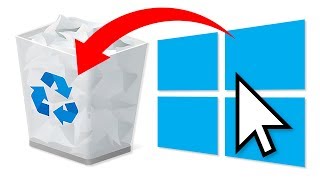Published On Premiered May 24, 2021
Each time you turn on your computer, Windows keeps track of the way your computer starts and which programs you commonly open. Windows saves this information as several small files in the prefetch folder. The next time you turn on your computer, Windows refers to these files to help speed the start process.
The prefetch folder is a subfolder of the Windows system folder. The prefetch folder is self-maintaining, and there's no need to delete it or empty its contents. If you empty the folder, Windows and your programs will take longer to open the next time you turn on your computer.
You might have heard that deleting the Prefetch files and disabling Prefetch and SuperFetch actually result in less boot-up time and more free memory which is not a true claim.
What are Prefetch and SuperFetch?
Prefetch is a windows feature that helps you to open your most frequently used applications by reducing their loading time, so prefetch is basically an important time-saving tool.
SuperFetch, on the other hand, determines which applications you will launch and then loads up all the necessary files and data into the memory-RAM.
Both prefetch and SuperFetch are actively working every second behind your computer to make your computer faster.
What do Prefetch and SuperFetch do?
These features make cache files of all your application you have used before, so the applications can be opened in much less time.
Does deleting the prefetch files speed up the windows?
No, if you delete them, it will actually increase the loading time when you open an application.
Is it safe to delete prefetch files and disable both Prefetch and SuperFetch?
Yes! Our recommendation is that if your system is running well, leave them on. If you have issues with high HDD usage, high RAM usage, then try turning them off and see if it helps, otherwise, turn them back on. Once again, I repeat.
If your HDD runs at 100% for a few minutes every time you start or restart your computer, SuperFetch could be the culprit.
When should you disable or enable Prefetch and SuperFetch?
Disable them if you are using a Solid-State Drive (SSD) or they are sometimes auto disabled while using SSD but enable them if you are using traditional HDD.
Dangerous myths: Deleting the information in Prefetch folder
If you delete the Prefetch folder, here’s what you should really expect to happen: Windows and applications will need noticeably more time to start, as the Prefetch data needs to be collected again. The entire performance of your system will slow down.
Hope you enjoy this video and find it useful! Honestly, we need your kind supports by subscribing to our channel, liking, commenting and sharing the video with your friends who need it. You can also hit the bell button as “All” to get notified for future videos.
Thanks and good luck!
_____________________________________________________________________________________________
Donate to this channel: https://paypal.me/MuradiTutorial?loca...
Do you want to protect your eyes, enable dark mode on any website? If yes, click on the below link and add the extension on your browser now!
https://nighteye.app/#rn=muraditutorial
For more info and business query, contact: [email protected]
Visit our Facebook Page: / www.youtube.com.c.muraditutorial
Send your questions to our FB Messenger: https://m.me/www.youtube.com.c.Muradi...
More info: / muraditutorial
_____________________________________________________________________________________________
You got the solution for the following now!
What Is Prefetch?
How To Delete The Prefetch Files In Windows 10 Tutorial
Speedup Windows PC Deleting Prefetch Files
How to Delete Temporary Files and Delete Prefetch Files from Your Computer
How to disable Superfetch/Sysmain, What is it & Why it can cause high disk usage
Fix 100% CPU/Disk Usage: Superfetch/SysMain | Windows 10 Guide
What Is Superfetch (SysMain) on Windows 10?
Should you turn off Superfetch?
Should I use prefetch?
What is prefetch used for?
What is a prefetch entry?
What is prefetch and preload?
_____________________________________________________________________________________________
#prefetchfiles #superfetch #sysmain #temporaryfiles