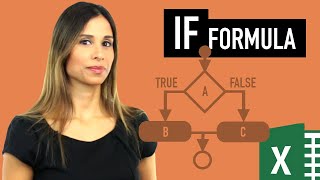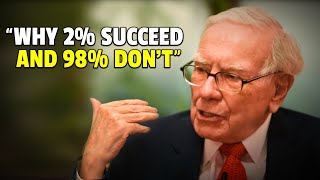Published On Mar 24, 2023
How to round numbers in Excel? Let me take you through various basic rounding examples, as well as specific cases of rounding for business use such as retail pricing or timesheets.
⏱️TIMESTAMPS⏱️
00:00 Display rounded numbers
01:26 ROUND function in Excel
02:56 Round to the nearest ten-hundred-thousand
03:30 Cash rounding in Excel
03:49 ROUNDUP and ROUNDDOWN
04:45 Rounding in retail pricing
06:03 Rounding time in Excel
Here’s the first example. We want to simplify this number here: $12,345 with 5 decimals that have the values 6-7-8-9-0. The easiest way to get this to two decimals, while displaying the number in the same cell, is to go to the Home tab of Excel, in the Numbers section of the ribbon here in the middle, clicking decrease decimal as many times as you need. We now have the number displayed with 2 decimals. You can go two steps further in decreasing decimals to get to a whole number or integer, and that’s as far as the decrease decimal button will take you. Want to expand the displayed number of decimals again? Click increase decimal. Alternatively, you can right-click on the cell, go to format cells, number, and select the number of decimal places you like. What you are doing here is formatting a cell to display a number as rounded, while you retain the original value. You change the presentation of the number, not the number itself. If you multiply the number, for example you multiply by 2, you continue to work with the original number in your Excel workbook.
Rounding works differently, it is not just a change in how you display a value, you actually change the value. Rounding means replacing a number with an approximate value that has a shorter, simpler, or more explicit representation, and in Excel this happens in a different cell.
Let’s round to two decimals first. Go to the insert function dialog box on the home tab of your Excel sheet, type “round”, click Go, and a list of functions related to rounding shows up, some of which we will discuss in this video. Once you understand the key functions we use in this video, have a look around at some of the more exotic functions in the list. We start with the first one: ROUND. We want to round the number in cell B3 to 2 decimals. Let me display this formula using FORMULATEXT. Now when we multiply this rounded number by 2, we are multiplying the rounded number, not the original value. Let me display both cell B3 as well as B5 with 5 decimals, and you will see the difference. I can round to two decimals, but still display 5 decimals.
We can use the same formula to round to a whole number or integer. In that case, we want the number of decimals to be zero. The #Excel #ROUND function follows the rules of mathematics: round up for .5 or higher, and round down below .5.
We can do a lot more with the ROUND function and its cousins. For example, if we want to have multiples of ten, then we set the number of digits to -1. In our example this rounds to $12,350. If we want to have multiples of hundred, set the number of digits to -2. In our example this rounds to $12,300. Multiples of thousand, which is common in a lot of financial reporting, set the number of digits to -3. In our example, this rounds to $12,000.
If we want to do cash #rounding to the nearest five cents (the smallest coin denomination in many countries), then we need the MROUND function, which returns a number rounded to the desired multiple, in our case 0.05.
Philip de Vroe (The Finance Storyteller) aims to make accounting, finance and investing enjoyable and easier to understand. Learn the business and accounting vocabulary to join the conversation with your CEO at your company. Understand how financial statements work in order to make better investing decisions. Philip delivers #financetraining in various formats: YouTube videos, livestreams, classroom sessions, and webinars. Connect with me through Linked In!
Want to get access to bonus content, and/or express your gratitude by buying me a cup of tea? Join my channel as a member through / @thefinancestoryteller