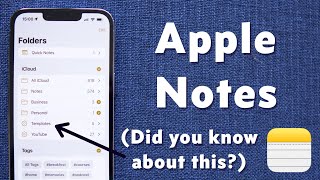Published On Apr 1, 2022
Universal Control is the latest continuity feature Apple has brought to the table. It allows you to share a mouse and keyboard and even drag and drop things between your iMac, MacBook, and even your iPad. In today's video, I'm going to try the feature myself.
Read more on this topic: https://appleguideweb.com/vlog-how-to...
Check out these helpful links on this topic:
➤Apple Support: Universal Control - https://support.apple.com/en-us/HT212757
➤Mac Rumors: "Universal Control: Everything You Need to Know" -https://www.macrumors.com/guide/unive...
➤Apple Support: Sidecar - https://support.apple.com/en-us/HT210380
➤AppleGuideWeb: "Continuity of the Apple Ecosystem (Part 1)" - https://appleguideweb.com/continuity-...
➤AppleGuideWeb: "Continuity of the Apple Ecosystem (Part 2)" - https://appleguideweb.com/continuity-...
Chapters:
➤Intro: 0:00
➤What is Universal Control: 0:46
➤Shortcomings of Sidecar: 1:05
➤System Requirements: 2:07
➤Enabling UC on macOS: 2:42
➤Enabling UC on iPadOS: 3:32
➤Linking a Mac to an iPad: 3:44
➤Arranging Displays: 4:17
➤Using Universal Control: 5:08
➤Problem?
➤Using Universal Control: 8:16
➤Use Cases: 9:07
➤Quick Look at Sidecar: 10:04
➤Summary: 11:12
➤Thanks for Watching!: 11:55
👍 Like, SUBSCRIBE, and hit the bell icon to be notified of future videos!
Leaving with more questions than answers? Put them in the comments below!
Read on:
➤Website: https://AppleGuideWeb.com
➤Medium: / appleguideweb
Watch on:
➤YouTube: https://appleguideweb.com/youtube/
➤Facebook: / appleguideweb
Listen on:
➤Podcast: https://appleguideweb.com/subscribe
Follow our Socials:
➤Twitter: https://appleguideweb.com/twitter
➤Facebook: https://appleguideweb.com/facebook
➤Instagram: https://appleguideweb.com/insta
➤Support us on Patreon: https://appleguideweb.com/patreon