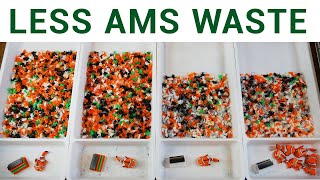Published On Sep 12, 2023
In this detailed tutorial, I'll walk you through the ins and outs of painting 3D prints using the Bambu Studio Slicer software. From understanding your filament tab and AMS Device settings to mastering the art of painting with tools like circles, spheres, triangles, and more, we've got it all covered. Alongside showcasing prints like the Duck and Panda, we'll also discuss the significance of waste in 3D printing and how we can tackle it. Dive in to learn, create, and make your 3D prints come to life with vibrant colors!
Get Your Bambu Printer Here:
https://shareasale.com/r.cfm?b=228215...
(Affiliate Link helps the channel and costs you nothing)
JOIN THE FREE YOUTUBE COMMUNITY DISCORD
🔴 / discord
JOIN MY PATREON HERE:
🔴 / itsmeadmade
Textured Paint Palette: https://etsy.me/407rNkF
Bambu Labs Website: https://bambulab.com/en-us
00:00 - Intro
01:43 - Filament Tab
03:53 - AMS Device Settings
04:04 - Changing AMS Colors
05:21 - Syncing AMS
05:41 - Filament Settings
06:19 - Painting 3D Models
07:32 - Height Range Tool
10:48 - Prime Towers
13:26 - THANK YOU!
14:05 - Hand Painting a Duck
15:04 - Circle Tool
16:27 - Sphere Tool
17:37 - Fill Tool
20:22 - Triangle Tool
21:51 - Gap Fill Tool
22:28 - Extra Painting
23:47 - Slicing the Duck
14:13 - Understanding Waste
26:51 - Optimized Models for Painting
29:25 - Print Times
30:22 - Sign Print
31:34 - Duck Prints
33:45 - Panda Print
37:36 - The Waste Problem
39:52 - Conclusion