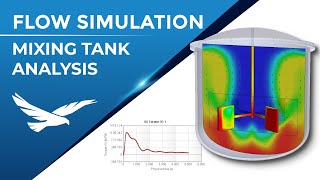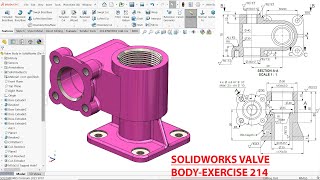Published On Mar 24, 2024
In this video series, we'll be going over the process to import EAGLE data into Fusion. We'll go over importing schematic and board files as well as libraries. We will also go in-depth into how to update the designs to reference your uploaded libraries.
This video serves as an addendum to video 4: the Swap Libraries workflow in this video is superior to the workflow in video 4 and Autodesk Fusion is committed to continually improving our product and your experience.
►FREE TRIAL | https://autode.sk/3Wtfi20
►SUBSCRIBE | https://autode.sk/30njGGX
►GET STARTED | https://autode.sk/30k2DWh
►TRY AN EXTENSION | https://autode.sk/3EOUidW
CONNECT with Fusion 360 on social media:
INSTAGRAM | https://autode.sk/2Enzh8P
TWITTER | https://autode.sk/45cIYTK
LINKEDIN | https://autode.sk/3UyieZS