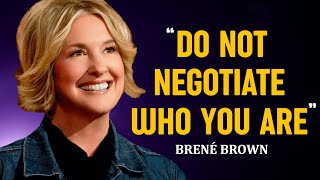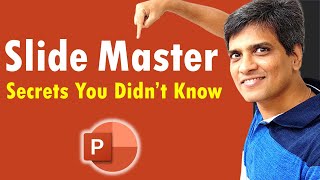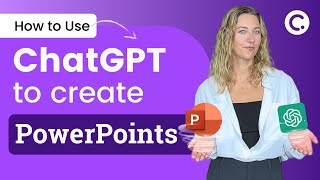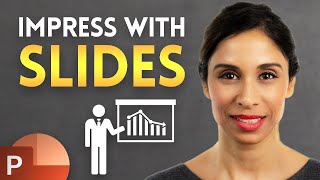Published On Premiered Apr 18, 2023
✅Download the free course demo files to follow along
➡️https://www.simonsezit.com/powerpoint...
In this Microsoft PowerPoint basic and advanced tips and tricks tutorial, we've combined our best PowerPoint training videos to give you really cool hacks to help you make your presentations look professional.
If your presentations look like they were straight out of 1995, you probably need to improve your PowerPoint skills. Combine the right animations, fonts, and icons to turn dreary slides into a business masterpiece.
Part 1 of this tutorial starts off with aligning objects on a slide with each other using the PowerPoint aligning tools, grouping and positioning objects, images, icons, and shapes correctly, filling shapes with pictures, keeping colors consistent within a presentation, and replacing fonts.
We then discuss how to animate slides using the amazing morph animation, use slide zoom to create menus within your presentations, organize a presentation, use section zoom, and access the various pointer options when presenting.
Part 2 covers advanced tips and tricks such as crop and fill, transparent overlays, morph and advanced morph transition, merging shapes, the eyedropper tool, and setting a default shape.
We also talk about slide and summary zoom, using PowerPoint add-ins, removing backgrounds from images, setting up custom slide shows, inserting a QR code, and slide show settings.
We've even included downloadable course demo files so you can follow along with this course. This will help you put what you are learning into practice and master MS PowerPoint.
✅https://www.simonsezit.com/powerpoint...
📝 Use the timestamps below to navigate to different sections of the course. If you already know one of these topics, skip ahead!
00:00:00 - PowerPoint Hack, Tips and Tricks
00:59:11 - PowerPoint Hacks for 2022
🌍 Get unlimited training with Simon Sez IT’s 160+ courses ⏩ https://www.simonsezit.com/courses/
🚀 Level up your skills with a free 30-day trial to our complete training library of 8,500+ videos ⏩ https://www.simonsezit.com/ssit-first...
💻 Watch more free popular training tutorials from Simon Sez IT:
🔥Check out our FREE 300+ hour training course playlist here ➡️
• Simon Sez IT Long Training Courses
✅ Check out our free video playlist for PowerPoint 2021 👉 • Microsoft PowerPoint 2021 Training Tu...
✅Microsoft Office 2021 and Office 365 Training video playlist 👉 • Microsoft Office 2021 and Office 365 ...
✅ Microsoft Excel Beginner's Training here 👉 • Microsoft Excel Beginner's Training T...
✅ Microsoft Office Beginners Tutorials here 👉 • Microsoft Office Beginners Tutorials
💬Stay in touch!
SimonSezIT.com: https://www.SimonSezIT.com/
LinkedIn: / simon-sez-it
FaceBook: / simonsezit
🔔 Subscribe to our channel:
https://www.youtube.com/simonsezittra...
If you enjoyed the video, please give a thumbs up 👍🏽 ;-)