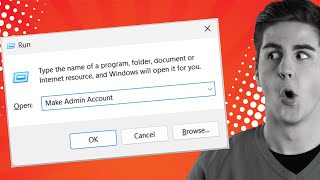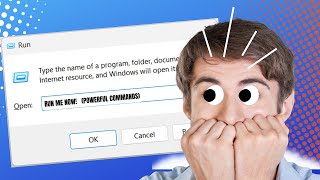Published On Apr 25, 2024
Are you looking to seamlessly transfer your browsing data from Microsoft Edge to Google Chrome? Look no further! In this comprehensive tutorial, we'll walk you through the step-by-step process of importing all your bookmarks, passwords, browsing history, and more from Edge to Chrome effortlessly.
Whether you're switching browsers for better compatibility or simply want to consolidate your browsing experience, this video has you covered. Our easy-to-follow instructions ensure a smooth transition without losing any of your valuable data.
Key topics covered in this tutorial:
Exporting bookmarks from Microsoft Edge
Importing bookmarks to Google Chrome
Transferring saved passwords securely
Migrating browsing history and cookies
Ensuring a seamless browsing experience post-import
Don't let the fear of losing your browsing data hold you back from making the switch to Chrome. Follow along with our expert guidance and make the transition hassle-free!
Subscribe to our channel for more insightful tutorials and tips on optimizing your browsing experience. Make the move today and take control of your browser data!