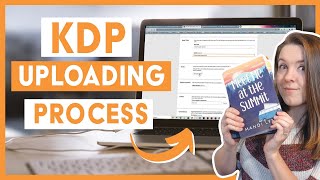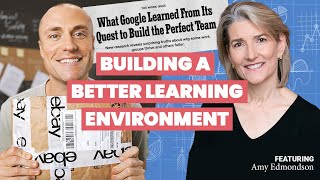Published On Jan 2, 2021
Want to compare various cash back credit cards using YOUR typical spending amounts? Here's a way to do it using a spreadsheet where you can enter each card's cash back percentages, your own estimated monthly expenses in a few categories, and then see your yearly cash back numbers.
Chapters:
0:00 - Intro
1:43 - Spreadsheet walkthrough
To download and use the spreadsheet with Excel, there are three ways to try. Please leave comments (I'm learning!) to let me know what worked for you.
First method:
• Click on this link: https://1drv.ms/x/s!AmPJ7W9Sayd9xiGXS...
• Select File, then Save As
• Select Download a Copy
• Select Save File
• Double-click the file in your Downloads folder to open it in Excel (if you get an error the first time, close Excel and double-click the file again - it should open)
• In the yellow bar at the top of the spreadsheet, select Enable Editing
Second method:
Download from this link, which should be able to load into Excel (you'll probably have to enable editing!): https://www.dropbox.com/s/zlir961ncdr...
Third method:
Download from this link. You should be able to open it in Excel (but then you may have to enable editing!): https://drive.google.com/file/d/1qfxI...
If you're interested in the equipment I use to make videos, here's the list:
• BOYA WM4 PRO-K6 Wireless microphone system: https://amzn.to/3olbSMQ
• Prismatic 18" Halo Ring Light LED (Dimmable): https://amzn.to/353CbzI
• Dell XPS 15 9570 Laptop Computer: https://amzn.to/3hCLSdF
• Bandicam Screen Recorder for Windows
• Microsoft Office 365: https://amzn.to/2X1Jqnt
DISCLAIMER: This description contains affiliate links, so even though the Amazon price is the same to you, I may get a small commission to help support making these videos. Thank you so much for your support!