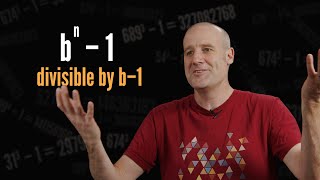Published On Jan 23, 2024
Welcome to our comprehensive tutorial on using variables in P5.js, specifically tailored for artists who are stepping into the world of programming! In this engaging video, we dive deep into the concept of variables in P5.js, illustrating how to declare, initialize, and effectively use them in your sketches. Whether you're moving an ellipse with your mouse, animating shapes, or controlling movement and speed, this tutorial is your go-to guide.
🖥️ Key Takeaways:
1. Understanding Built-in Variables: Learn how variables like MouseX, MouseY, and MouseIsPressed work in P5.js and their role in creating interactive sketches.
2. Creating and Using Custom Variables: Step-by-step guide on declaring and initializing your own variables (e.g., 'myVariable') for more dynamic sketches.
3. Animating Objects: Discover how to make objects move autonomously, rather than relying on mouse movement.
4. Implementing Conditional Statements: A sneak peek into conditional statements for more complex programming scenarios.
5. Efficient Code Updates: See the power of variables in avoiding hardcoded values, allowing for more flexible and dynamic sketches.
6. Practical Examples: Real-time demonstrations, including making an ellipse move across the screen and controlling speed with variables.
🔍 Timestamps:
- 0:00 Introduction to Variables in P5.js
- 1:20 Exploring Built-in Variables
- 2:45 Declaring and Initializing Custom Variables
- 3:30 Animating with Variables
- 4:10 Using Conditional Statements
- 5:50 Dynamically Changing Variable Values
- 6:25 Practical Examples in Action
- 7:00 Tips for Efficient Code Updates
- 8:00 Conclusion and Key Takeaways
This tutorial is perfect for artists and creative minds looking to blend art with programming. By the end of this video, you'll not only understand the basics of variables in P5.js but also appreciate how they can bring your digital art to life. So, grab your sketchpad, and let's start coding creatively!
#P5js #ProgrammingForArtists #CreativeCoding #VariablesInCoding #InteractiveArt
Remember to like, comment, and subscribe for more tutorials like this. Hit the bell icon to stay updated on our latest releases. Happy coding! 🌟