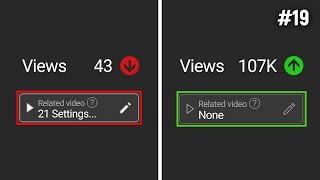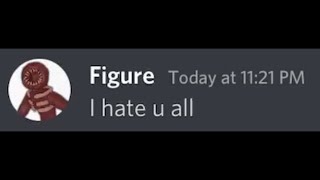Published On Nov 16, 2023
In this tutorial I show you how to do Discord text tricks. There are plenty of Discord text styles and tricks which you can utilize when formatting a message. These text styles are particularly useful when setting up a Discord sever as it allows you to format information channels to be more cohesive and easy to understand.
Discord allows you to make headings or big text by starting the line with a # followed by a space. You can make the heading smaller by using two or three hashtags instead.
The standard italic and bold text options are still available in Discord, and can be used by adding an asterisk to either side of your text. One asterisk on either side will make the text italic, two will make it bold, and three will make the enclosed text bold and italic.
Another useful Discord text trick is linked text. This is text that can be clicked to navigate to a webpage.You can use linked text to neatly link out to more relevant information or mentioned pages.
You can also do underlined text in Discord by placing two underscores on either side of the text. The underlined text can also be paired with all of the bold and italic styles.
Another useful trick is to use the emoji keyboard to add emojis to Discord role and channel names. The emoji keyboard saves time when customizing your server and can help make your server look better.
Sending a blank message on Discord is possible by typing an two underscores with a space in between.
A lesser-known Discord text trick is the ability to prevent a link embed from showing up. You can do this by adding an open and closed pointy bracket to either side of the link.
Discord text tricks can be used in normal messages, or in your Discord server. They allow you to highlight important areas of your message and make your messages look neat and professional. If you plan to set up a Discord server then learning how to use the different Discord text styles is particularly useful as it will lead to a more aesthetic Discord server.
►► Store: https://slurptech.etsy.com
► Website: https://slurptech.com
► Discord Server: / discord
► Background Music
Stream Beats: https://www.streambeats.com
Disclaimer: The advice provided in our tutorials and guides are based on our personal knowledge and experience. No advice given should be considered that of a professional, and comes with no guarantee. We strongly recommended that you do your own research to ensure what you're doing is safe, and will accomplish the results that you're looking for.
#discord #discordserver #howto