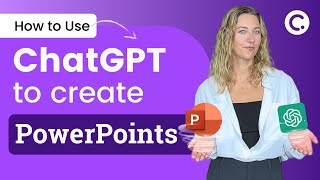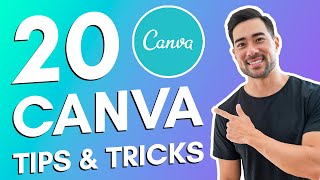Published On Oct 14, 2021
Pitching and presenting are a big part of telling your story in a compelling and engaging way. In a boardroom, on a zoom call, in an elevator – a convincing pitch is a fine art. Learn how to streamline your ideas and story into the essentials to convey the significance and achievability of your goals. Understand how to apply strategies to make your presentation memorable and how Canva can help you feel empowered to create presentations, so you can present with confidence.
👍 Enjoyed this video? Hit the "Like" button to see more in your feed.
🔔 Subscribe so you never miss our new videos: https://bit.ly/YTCanvaDirectSub
⏳ TIMESTAMPS
00:00 Intro to this Canva Space webinar
00:30 Introduction to Andrew from Canva's Presentation team
01:52 How does your audience feel during a presentation
03:17 Webinar's table of contents
03:38 Tips to help you better understand your audience
09:42 Tips on how to structure your presentation
14:07 How to build your pitch deck with Canva (DEMO)
18:34 Tips on refining the message of your presentation
26:20 Adding Graphs and GIFs to your presentation in Canva (DEMO)
27:52 Tips on practicing your presentation
31:42 Webinar summary
32:13 Q&As with Canva's Presentation Design Lead, Andrew
💡 WHAT YOU'LL LEARN
► Learn 5 Top Tips for making an impressive presentation
► How to leverage Canva's professionally-designed suite of templates
► How to deliver your presentation with confidence
► How to be compelling when delivering remotely
_______________
✏️ RESOURCES
► Watch the other 3 webinars in our Canva for Startup Series: https://bit.ly/3uXtfHQ
► Visit our Resource hub for Startups: https://bit.ly/3lfZM8T
► Grab some free courses: http://designschool.canva.com
_______________
CANVA SPACE WEBINARS
Canva Space is a hub for learning and creativity.
On YouTube we bring you all our webinar recordings so you can replay the sessions delivered by our talented Canva experts from the comfort of your home.
To make it easy for you, we’ve segmented our webinars into different playlists:
⛏ WEBINAR PLAYLISTS FOR YOU TO KEEP LEARNING:
► Canva for Mobile | Webinars: https://bit.ly/38SjDE0
► Branding and Marketing with Canva | Webinars: https://bit.ly/3zWXHnc
► Creating Presentations with Canva | Webinars: https://bit.ly/3yWIvoS
► Canva for Nonprofits | Webinars: https://bit.ly/3la1cAo
► Canva for Education | Webinars: https://bit.ly/3BUTzVj
► Graphic Design with Canva | Webinars: https://bit.ly/3jWfpSa
► Making Videos with Canva | Webinars: https://bit.ly/3BRwmU0
► Canva for Work | Webinars: https://bit.ly/3yQpZOZ
✍️ Register to attend our Canva Space Webinars live at https://www.canva.com/canva-space/
_______________
😎 IN THE MOOD FOR SHORTER VIDEOS? TRY THESE:
► Discover short Canva Tips & Tricks:
https://bit.ly/3BekZFu
► Check out our Canva step-by-step tutorials for freelancers and small businesses:
https://bit.ly/3i6rUu3
► Learn from our brand ambassadors, the Canva Certified Creatives (CCCs):
https://bit.ly/2Q3cabW
► Try our "Canva for Beginners" Free Course:
https://bit.ly/37KAvvT
_______________
About Canva:
Canva is the world’s most inclusive design platform that lets anyone design anything and publish anywhere. Canva can help you express ideas, unleash your creativity and achieve your goals. Available in 100 languages and on any device, start with one of Canva’s 75,000 templates and see where your creativity takes you.
❤️ Try Canva now for free: https://bit.ly/design-on-canva
Happy designing ✨
#Canva #CanvaSpace #CanvaWebinars