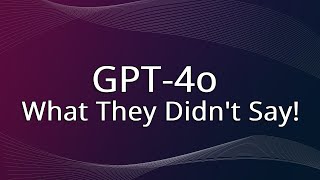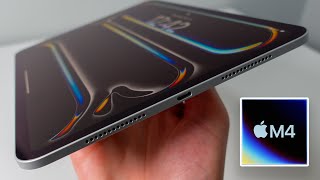Published On Aug 3, 2019
Downloading and saving files or documents to a computer is easier one but iOS does not support direct downloads by default. Safari for iOS can usually open a few popular file formats (such as Zip, PDF, DOCX, etc.). Dropbox is a third-party application and is the best option to download files. If you don’t have a Dropbox account, you should sign up for a free one. So on this Video I will show you How to download any type of file formats to iOS device using Safari and DropBox.
show more