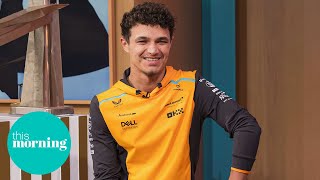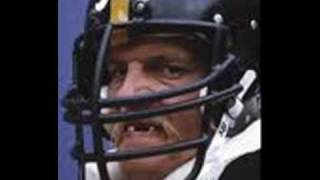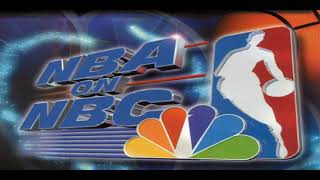Published On Nov 12, 2008
So basically this video goes over some techniques you can do to try to acheive blowovers in the demo because, blowing over in the demo is extremely hard.
to disable the Rooflaps you would want to go to
C:\Papyrus\NASCAR Racing 2003 Season Demo\players\
Change to part where it says "employRoofFlaps=1" Change that 1 to a 0
Now to disable the restrictor plates you need to got to your talladega track.ini file
C:\Papyrus\NASCAR Racing 2003 Season Demo\tracks\talladega
then open up the "Track Configuration Settings file"
You would want to find "track _type" and "chassis_type" and change it(Both of them) to a 5 or 4 or 2. The reason why I have mines at 2 is because I like to race at about 220-235MPH. If you're going to race faster then your going to have to turn your grip up. probably to about 2.40 If you put your chassis type to 5. I only have my grip at 1.46 because if you put your grip higher then its a little harder to blowover because when you spin out your tires want to grip to the track therefore slowing you down more faster when you spin out. But a important part about blowing over is having a good setup. If you want to know my setup then just send me a pm. I sometimes play around with wierd things in my setups such as making the spring rate real high ex 2500. thats why some of the cars you see in my videos be bouncing around alot lol because I put the spring rate real high and also turned all the shocks down to 1.
Doing those allows you to blowover realistically, not fake. If you heavily modify your settings then you will blowover fake. The physics in the demo are different from the full versions physics, so that's why doing a blowover in the demo takes a bit more work.
I leave my track temperatures normal; because I don't need the extra speed, and tinkering with your track temperature settings in your .ini files just makes your blowovers that much faker because the physics get out of line and the forces aren't correct as to emulate the physics of a real life car accident.
If you use a Keyboard (Like i do) turn on Steering Assistance to about 60%. You want some control over you car so you can turn right when you spin out. If its to high then when you try to turn right it will turn slow and you wont have enough time to slow the rotation.
NOTE I Highly recommend you be at speeds of 205 MPH and up atleast.
And for the Technique at 3:16 I Recommend you be at 222 MPH and up.
Music by - Run Dmc - Rock Box
Salt and pepa - Push it
Grand Master Flash - The message.
dont forget to rate and comment