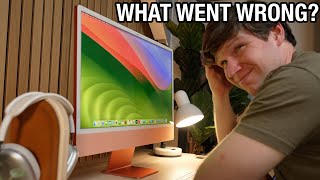Published On Oct 14, 2023
I bought the cheapest Mac Mini off the Apple website and unlike most other Macs that have all you need all bundled in one, the Mac Mini is more, BYOT. Bring your own Tech. And so if you have existing gear it’s cheap, and if you don’t it’s a more expensive computer because you have all these missing parts you need to buy. The Mac Mini is just the heart and brain of your computer and everything else is the limbs and the eyes and the ears. But when the day comes where you need to surgically remove the Mac Mini out from the mess of cables and place in a new mac mini, studio, pro or even a windows pc. You don’t have to worry about buying new peripherals or replacing all of them like you would if you replaced an all in one like the iMac.
Check out our Sponsor BenQ’s PD2706UA Monitor and use code JIMMYPD10 for 10% off: https://bit.ly/3FikZIE
Affiliate Links to Products Mentioned in the Video:
M2 Mac Mini Base Model:
Satechi Mac Mini/Studio Hub: https://amzn.to/3RVhGOP
Logitech MX Master 3S: https://amzn.to/3QgDvY5
Logitech MX Anywhere 3S: https://amzn.to/3RY7TaY
Logitech MX Keys Mechanical: https://amzn.to/45ye0FQ
Keychron Q1 Pro: https://amzn.to/3QevUt2
Kanto YU2 Speakers: https://amzn.to/477yxmb
Affiliate links to YouTube gear I use:
Sony a7siii: https://go.magik.ly/ml/1qb8i/
Sony A7c: https://go.magik.ly/ml/1qb8k/
14in M1 Pro MacBook Pro: https://go.magik.ly/ml/1qb83/
M1 Mac Studio: https://go.magik.ly/ml/1qb8o/
That being said, the peripherals you reuse or purchase to go with your Mac Mini affects your experience using the device tremendously, if you have bad accessories with it, the experience is bad if you have great accessories your experience is great. With something like a macbook or an imac, all that’s decided for you, and they’re all decent to great. There’s a nice pseudo modularity to the Mac Mini, and that’s something you can’t say about a lot of the apple lineup of products, of course that’s only in terms of accessories for it, inside, well, like most macs, it can’t be upgraded at all.
Next to discuss is more on the YouTube side of things, Photo and video editing. These are more bursty tasks that pushes the system but not all the time. It’s kind of like HIIT exercises, something I need to get into, where there will be bursts of high intensity exercise and short periods of rest in between. So the M2 chip in the Mac Mini is at full load for some time then there’s some time for it to rest a bit in between. So for these tasks, the Mac Mini handles it all fine. I primarily do photo editing for YouTube thumbnails, so I work with smaller photos but I’ve played with multiple 61MP RAW images on it and it starts to chug a little importing them and navigating them in Affinity Photos, something I never saw on my Mac Studio. Obviously that’s a massive file, but not uncommon for pro-level camera bodies so just be aware there. So I can’t help much there. But 24MP JPEGs coming out of my A7C are edited smoothly in Affinity Photo. For video editing, I edit 4K h.264 XAVC S 10bit 4:2:2 footage out of my Sony A7Siii that I’m recording with right here. It handles the compressed codec perfectly fine, even in scenarios when I have 3-4 different timeline layers in FCPX and some color grading. I know Premiere and Davinci Resolve are a bit more intensive on the system so your mileage may vary on that front. I don’t actively use those, but for FCPX at least, it works the way I expect. Smooth but more intense tasks do take a little longer compared to my Mac Studio.
Lastly, gaming. I’ve talked alot about Mac gaming in the past, so I’ll just summarize it here. On Apple silicon macs, it hasn’t been good. There’s not a ton of native support, games you can run are limited, because developers don’t really develop for Mac. And playing a lot of games requires hacky work arounds when you can have a better experience with less tinkering with an equivalent 500$ console or gaming PC. You can play iPhone and iPad games through the app store, but Macs don’t have touchscreens and mobile apps are designed for a touchscreen. So your experience varies there too. Overall gaming is possible on the Mac and it does run most games, when it supports them, okay. But actually getting it to play the games you actually want to play is not a fun experience and it can be done much easier on other non Mac devices. Apple has recently taken numerous steps to try to improve this aspect of the Mac like the game porting toolkit, and developers are making some console quality games for the iphone which share the same types of chips as the Mac.
This is Apple’s cheapest, and the best value mac they sell. And the performance you get from it is great for your everyday tasks, productivity tasks, streaming content and light photo, and video editing. I also think it makes a great family computer because it’s value oriented, and if anything breaks because kids are being kids, you pay a much lower price than if you get something like the iMac and it needs repairs.