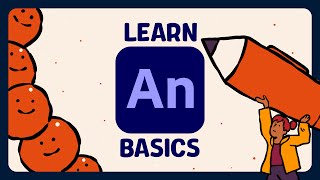Published On May 6, 2023
► Free 40+ Template Pack from us for After Effects here:
https://www.sonduckfilm.com/tutorials...
► 1,400+ Templates For After Effects:
https://bit.ly/1400MotionGraphicsAE
► 20,000+ Templates For After Effects and Premiere Pro: https://bit.ly/UnlimitedAETemplates
Learn how to create cartoon animation in After Effects and Adobe Illustrator!
Open your vector graphic in Adobe Illustrator. Our main objective is to properly layer each graphic, so we can easily animate in After Effects.
You can do this by creating new layers and dropping objects into those layers. Or you can select the group and go to the hamburger icon, then click Release to layers’ sequence. Make sure all the layers are isolated. Then save your project.
In After Effects, import your saved illustrator project as composition.
Now inside of that composition you can animate each layer. Using the Pan Behind tool Make sure to move the anchor point of each object onto the actual object.
For basic objects you can probably use the basic transform properties and for characters, the puppet pin tool is a quick and easy way to animate more complex objects.
And that’s a quick breakdown on how to do simple animation in After Effects.
#aftereffects #animation #motiongraphics