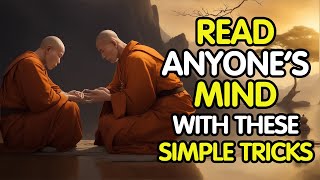Published On Feb 8, 2024
iPhone Safety Check is a new feature in iOS 17 that helps you review and manage your privacy and security settings. It allows you to quickly stop sharing your data with people and apps, or reset your account credentials, if you feel your personal safety is at risk. It also helps you check and update your sharing preferences, trusted phone numbers, and device access. In this video, I will show you how to use iPhone Safety Check, and how it can prevent your phone from being tapped by hackers, spies, or anyone else who wants to eavesdrop on your calls, messages, and online activities. I will also give you some tips and advice on how to protect your phone from being tapped, such as disabling Bluetooth and GPS when not in use, setting strong passwords and enabling two-factor authentication, and avoiding phishing scams and suspicious links.
If you find these videos useful, a sub to the channel would motivate me to make more such contents for viewers like you. 😀