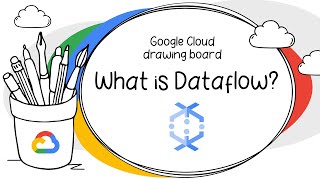Published On Nov 28, 2023
In this video, we will learn how to read multiple CSV files from a Google Cloud Storage (GCS) bucket in BigQuery by using an external table. BigQuery is a powerful tool that allows you to access, analyze, visualize, and share billions of rows of data from your spreadsheet with Connected Sheets, the new BigQuery data connector.
To get started, you need to meet all of the following requirements: Access to the Google Cloud platform, BigQuery access, and a project with billing setup in BigQuery. Once you have met these requirements, you can create an external table in BigQuery that references the CSV files in your GCS bucket. You can then query the external table as if it were a native BigQuery table.
To create an external table, you need to specify the schema of the CSV files and the location of the GCS bucket. You can also specify other options such as the delimiter, the number of header rows, and the file format. Once you have created the external table, you can query it using standard SQL syntax.
Using external tables has several advantages over loading data into BigQuery. First, external tables allow you to query data without incurring the cost of loading it into BigQuery. Second, external tables allow you to query data in real-time, so you can always access the latest data in your GCS bucket. Finally, external tables allow you to query data across multiple GCS buckets and projects.
#bigquery #gcp #googlecloudplatform