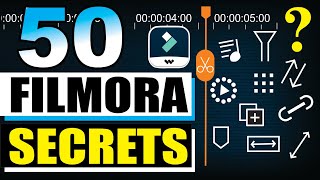Published On Jan 17, 2024
Welcome to this detailed Wondershare Filmora's 13 beginners tutorial. Whether you're crafting your first video or looking to sharpen your editing skills, our step-by-step guide covers all the essentials. From setting up your first project to exporting your final masterpiece, we break down each process into simple, manageable steps. Learn how to import media, edit audio, use AI tools, and much more. Perfect for beginners and those looking to enhance their Filmora expertise!
Try Filmora 13 for FREE here: https://go.teachers.tech/FILMORA_FREE...
0:00 - Intro: Begin Your Filmora 13 Editing Journey
1:00 - Starting New Projects: Filmora 13 Basics
1:58 - Media Import Tutorial: Filmora 13 Guide
5:20 - Video Editing Skills: Trimming & Splitting in Filmora
9:08 - How to Crop Videos: Filmora 13 Techniques
10:27 - Creative Video Overlay: Filmora 13 Advanced Tips
10:56 - Resizing Videos in Filmora: Scale Your Creativity
11:49 - Image Editing with Filmora: Enhance Your Videos
13:09 - Transform Videos Like a Pro in Filmora
13:47 - Mastering Masks in Filmora: Video Editing Tricks
14:41 - Green Screen Magic in Filmora: Chroma Key Tutorial
15:35 - Animation in Filmora: Bring Your Videos to Life
16:15 - Filmora Audio Editing: Perfect Your Sound
18:24 - Using Filmora's Stock Media Library
19:22 - AI Image Generation in Filmora: A New Frontier
20:24 - Selecting the Best Stock Audio in Filmora
21:00 - Adding Text & Titles: Filmora Typography Tips
23:08 - Smooth Transitions: Filmora Video Effects
24:25 - Quick and Easy Filmora Effects for Beginners
25:04 - Personalize with Stickers in Filmora
25:30 - Time-Saving Templates in Filmora: Edit Efficiently
26:46 - Exporting Your Video: Filmora Export Guide
DISCLAIMER: This video and description contains affiliate links, which means that if you click on one of the product links and end up purchasing it, I’ll receive a small commission. This helps support the channel and allows us to continue to make videos like this. Thank you for the support!