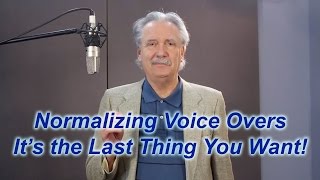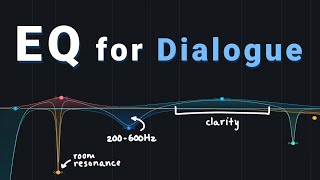Published On Jan 11, 2020
Learn how to declick and denoise your voice over audio with RX Elements by iZotope. Mouth clicks are one of the most difficult things for voice actors to deal with along with noise from mechanical units, disk drives and so on. In this tutorial I show you a simple and effective way to use RX Elements to remove mouth clicks and other unwanted noise from your audio. If you are a voiceover artist or vocalist, watching this video is a must if you're going sound your very best. iZotope also offers free trials for their software so why not give RX Elements a shot and see what it can do for you?
If you're looking to remove background noise from your videos, RX Elements may work very well for you as well. You may also find RX Standard or RX Advanced even more helpful if you're looking for even deeper audio restoration tools. Maybe you need to fix hum or remove fan noise from your audio, or even declick, declip or deverb. iZotope RX likely has the right tool for the job.
If you'd like to see just how simple and easy it can be to learn how to get your voice over sounding the best it can be, click on the link below to watch a free EQ video and use the code YT20 to save 20%.
https://votechguru.thinkific.com/cour...
#rxdeclick #rxdenoise #howtoremovemouthnoise
The equipment I use: https://votechguru.com/recommended-eq...
SOCIAL MEDIA AND CONTACT INFO:
Website And Contact: https://www.votechguru.com
Facebook: / votechguru
Instagram: / timtippets
Twitter: / timtippets
Tim Tippets - Voice Talent: http://www.timtippets.com
*This page may contain affiliate links