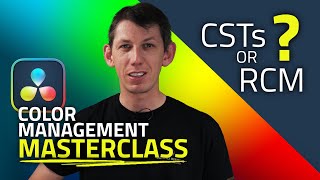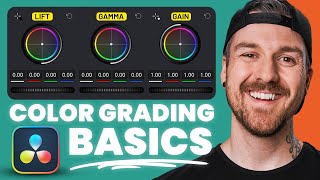Published On Dec 7, 2022
Learn how to color grade using the hue vs tools in DaVinci Resolve, enabling you to do things like change specific colors, dial in skin tones, create an overall look, and more. These tools are also referred to as HSL secondaries, localized adjustments or selective color grading tools, and give you more granular adjustments on your footage.
0:00 Introduction
0:33 Where they are and how they work
2:28 Making a selection
5:53 Example 1 - Changing a Color
10:24 Masking
12:02 Example 2 - Skin Tones
14:29 Example 3 - Neutral Highlights
17:01 Example 4 - Look Development
19:10 Example 5 - Extreme Colors
20:29 Example 6 - Color Density
21:53 Log footage workflow
23:40 Node tree organization
24:47 Outro
My LUTs: https://bit.ly/2YSNkB9
Camera Gear
Bag: https://geni.us/yh4hRx
Fuji X-H2s: https://geni.us/B6W04
The best lens for video: https://geni.us/pqr9Jab
Variable ND: https://geni.us/GqwdR
Audio Recorder: https://geni.us/6rnl2Wq
BEST Lav Mics ever: https://geni.us/Jy8u
My favorite Fuji lens: https://geni.us/VGTq
Editing Gear
Audio Interface: https://geni.us/f97L9
Logitech MX Keys Keyboard: https://geni.us/LvK1Ba
Logitech MX Master 3S Mouse: https://geni.us/mA0Knw
Samsung T7 SSD: https://geni.us/WFsOFns
Color Grading Gear
Calibration (including Apple XDR Display): https://geni.us/5VPny9A
Davinci Resolve Micro Panel: https://geni.us/tIAEAbL
Blackmagic UltraStudio 4K Mini: https://geni.us/GDSS
Calibrite ColorChecker Display Pro: https://amzn.to/3UKevba
My LUTs (SAVE10 for 10% off): https://geni.us/daovHys
The best client review tool: http://r.frame.io/CNFls?c
Social
Instagram: / evanjschnei. .
Facebook: / evan.schneider
Twitter: / evanjschneider_
Website: https://www.schneidervisuals.com
Professional inquiries please email: [email protected]
Most of the purchase links in this description are affiliate links. Proceeds support this channel at no extra cost to you. Thank you for your support!