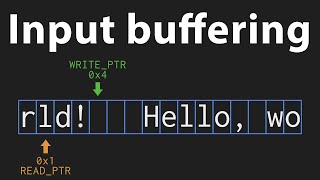Published On Dec 19, 2022
My Raspberry Pi Pico Reaction Game is now complete.
My last few videos have covered setting up the Pico with CircuitPython, Power the Pico, Controlling the NeoPixels and Displaying messages on an LCD Display.
In this video I’m going to explain how I put together the project, using a breadboard and then soldering it up on an AdaFruit Perma-Proto breadboard.
I’m also going to explain about the enclosure which I designed in a couple of hours, but took over 2 days to 3D print.
For full details see:
http://www.penguintutor.com/projects/...
Related videos:
Starting with CircuitPython on the Raspberry Pi Pico and controlling NeoPixels:
• Introduction to CircuitPython on Rasp...
Powering the Pico:
• Power for the Raspberry Pi Pico - Gui...
Controlling an LCD display with a Raspberry Pi Pico and CircuitPython:
• LCD display on the Raspberry Pi Pico ...
Source code:
https://github.com/penguintutor/led-r...
Chapters:
00:00 Introduction to the Pico NeoPixel Reaction Game
01:01 Circuit design on breadbord
06:03 CircuitPython code
08:12 Perma-proto breadboard circuit
10:31 Designing the enclosure in FreeCAD
12:02 Finished game