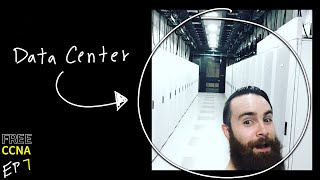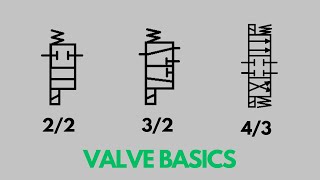Published On Apr 2, 2024
Welcome to our in-depth tutorial on programming Display Instructions on Eaton Pico PLCs using EasySoft 7 software! Display Instructions are essential for providing real-time feedback and monitoring in industrial automation systems, enabling operators to visualize critical data at a glance. In this video, we'll take you through the process of configuring and programming Display Instructions with EasySoft 7, making your PLC projects more informative and user-friendly.
Whether you're a beginner exploring the world of PLC programming or a seasoned professional looking to enhance your skills, understanding how to implement Display Instructions effectively is crucial. With EasySoft 7's user-friendly interface, programming Display Instructions becomes a straightforward task, and we're here to guide you through it step by step.
Here's what you'll learn in this tutorial:
Introduction to Display Instructions and their importance in industrial automation.
Setting up your project in EasySoft 7 and configuring hardware settings for displays.
Creating and configuring Display Instructions to showcase vital information such as process parameters, alarms, and system status.
Customizing display formats, colors, and fonts to optimize visibility and clarity.
Simulating and testing your Display Instruction logic within EasySoft 7's simulation environment.
Instruction functionality in real-world applications.
T
Whether you're designing an HMI (Human-Machine Interface) for a production line or implementing status displays for equipment monitoring, mastering Display Instruction programming is essential for enhancing operator awareness and efficiency. Join us in this tutorial and harness the power of Display Instructions in your PLC projects with EasySoft 7 software.
Don't forget to like, comment, and subscribe for more tutorials on PLC programming and industrial automation tips. Let's dive into the world of Display Instructions and elevate your automation projects with EasySoft 7 together!
@KletteTech