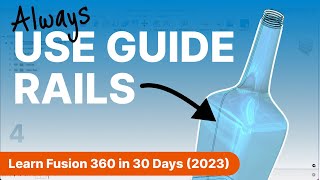Published On Apr 20, 2023
10% Off Shapr3D Pro Subscription: BevelishCreations10
Download Shapr3D here: http://bit.ly/3FXbnn9
In this video I will go over how to design and model a very cool modern media console from start to finish using my favorite design app on my 2022 12.9" iPad Pro: Shapr3D. The program is also available on Mac and PC, and the workflow will be the same across all platforms. At the end, we'll also go over how to make a cutting list to prepare for building this. In the video you'll learn all the basics from sketching, creating basic shapes, and using 3D modeling tools.
*Thanks to Shapr3D for sponsoring this project!
| FOLLOW |
► WEBSITE 👉 https://www.bevelishcreations.com
► INSTAGRAM 👉 / bevelish_creations
► FACEBOOK 👉 / bevelishcreations
🔧 Tools/Supplies Used (Affiliate) 🔧
** Tools **
■ 12.9" iPad Pro https://amzn.to/3nl7NsI (Amazon)
📷 Film Gear (Affiliate) 📷
■ Lapel Microphone https://amzn.to/3EkoQEa (Amazon)
■ Main Camera https://amzn.to/3WZBi4u (Amazon)
■ Backup Camera https://amzn.to/3X6cub6 (Amazon)
■ Main Lens https://amzn.to/3tBru3m (Amazon)
CHAPTERS
00:00 - Introduction
01:06 - Navigating
02:52 - Modeling: Case
13:59 - Organizing the Items Manager
15:01 - A Word About Sketches
17:15 - Modeling: Drawer Fronts
19:44 - Modeling: Slatted Doors
26:45 - Modeling: Legs
30:22 - "Replace Face" Tool
34:25 - Cutting Diagram
#bevelishcreations
#shapr3d
#cad