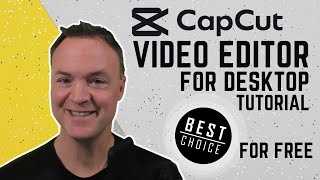Published On Apr 23, 2024
Explore professional screen editing techniques with an easy to use software called Screen Studio, that effortlessly enhances video dynamics and viewer engagement.
🔥 What's YOUR Productivity Score? Take our QUIZ and find out: https://paperlessmovement.com/quiz/
📺 Watch This Next: • Best Productivity Tool Stack for Busy...
=============================
🚀✨ BOOST YOUR PRODUCTIVITY
=============================
Start your ICOR® Journey: https://paperlessmovement.com/join
Productivity Courses: https://paperlessmovement.com/courses/
Coaching with Tom & Paco: https://paperlessmovement.com/inner-c...
==========================
🌐 LINKS MENTIONED IN VIDEO
==========================
Get Screen Studio here*: https://screenstudio.lemonsqueezy.com?aff=DG5M2
=============================
🤝 CONNECT WITH US ON SOCIAL
=============================
Paperless Movement®
/ paperlessmove
/ paperlessmove
----------------------------------------
Tom Solid
/ tomsolidpm
/ tomsolid
----------------------------------------
Paco Cantero
/ pacocanterow
/ paco-cantero-815b42203
==================
🎥 VIDEO CHAPTERS
==================
00:00 Introduction to Editing with Screen Studio
01:10 Adjusting Zoom and Focus
02:03 Customizing Mouse Movements
03:00 Navigating Advanced Settings
04:02 Final Editing Touches and Export Options
05:00 Detailed Review of Editing Features
07:00 Optimizing Video Presentation
09:00 Enhancing Audio and Visual Effects
11:00 Exploring Preset and Customization Options
13:00 Concluding Thoughts and Usage Tips
===================
ℹ️ ABOUT THIS VIDEO
===================
In this detailed Screen Studio Beginners course, we've demonstrated how to use a popular screen editing application to create visually engaging videos with smooth zooms and dynamic movements. Discover key features like auto and manual zoom controls, cursor adjustments, and efficient export options that streamline your editing process. Learn how to utilize these tools to make your screen recordings more professional, allowing for precise edits and a cleaner, more engaging presentation.
==============
🫡 OUR MISSION
==============
Our mission is to guide professionals in creating a holistic productivity system that mitigates digital clutter, handles task complexity, and transforms productivity into a sustainable lifestyle.
-------------------------------------
#videoediting #screenrecorder #productivitytools
-------------------------------------
*Links included in this description might be affiliate links. If you purchase a product or service with the links that I provide I may receive a small commission. There is no additional charge to you!