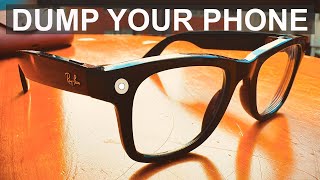Published On Oct 29, 2023
How to set up Wayfarer Ray Ban Stories Sunglasses Meta Facebook View app on iPhone
Get https://amzn.to/3Sl04w2
Ray-Ban Stories frames cannot be replaced with prescription lenses and attempting to do so will invalidate the warranty.
RAY-BAN STORIES: The new way to capture, share and listen. In partnership with Meta, discover our first generation of smart sunglasses and eyeglasses that keeps you connected.
CAPTURE THE WORLD AS YOU SEE IT: Take photos and videos hands-free and stay immersed in the moment with the dual 5MP camera. It automatically adjusts to the light around you for high resolution photos and quality video for up to 60 seconds.
SOUND IT OUT: Discrete open-ear speakers with 3 built-in microphones capture sound in all directions so you get rich voice and sound quality for calls and videos.
NEVER BREAK YOUR RHYTHM: Pause your song, take a photo or record a video with a single touch thanks to the hyper-responsive touchpad. Use Facebook Assistant voice control to capture hands-free, just by saying “HEY FACEBOOK…”.
SHARE YOUR STORIES: The Facebook View App is your smart glasses operating system and content sharing companion, designed to enhance your social storytelling. Easily import, view and manage your photos and videos, create unique content with new editing tools and share what you’ve created directly to Instagram, Facebook and WhatsApp.