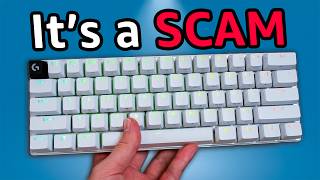Published On Premiered Dec 21, 2018
I show you how to get a CINEMATIC look out of your SONY footage quickly and easily! Best part is, this tutorial can work on just about ANY types of footage...Canon, Panasonic, Blackmagic and more!
DOWNLOAD THE CINELUX PRO LUTS!
Link: https://sellfy.com/wakeuptoryan
DOWNLOAD HLG3 FOR FREE!
Link: https://sellfy.com/p/0yx9/
DEMO FOOTAGE:
Link: https://1drv.ms/f/s!AjdCrz5S_Z7C4U-3r...
SUBSCRIBE FOR MORE VIDEOS LIKE THIS:
► http://full.sc/1eqRFti
SLRMagic MicroPrime Cine Lenses | FIRST LOOK
First look of the newly announced SLR Magic MicroPrime Cine lenses for the Sony E-mount. These lenses cover full-frame sensors and are priced at $799. Full review to follow in a few weeks!
► • SLRMagic MicroPrime CINE Lenses | FIR...
How to Export High Quality Instagram Videos | Premiere Pro
Want to learn how to convert your YouTube videos into high quality Instagram videos? Instagram's compression algorithm can really decrease the quality of your uploads...so doing the work ahead of time will yield higher quality video uploads!
► • How to Export High Quality Instagram ...
GEAR USED:
• Sony A7III
• SLRMagic Microprime 75mm T1.5
• Adobe Premiere Pro
Follow me on Social Media!
• / wakeuptoryan
• / wakeuptoryan
• / wakeuptoryan
About this video:
In this video, Ryan from the wakeuptoryan channel shows you how to create epic looking cinematic footage in Premiere Pro. The LUTS in this video were created specifically for the Sony a7iii, however you can easily use these on any modern Sony camera such as the a6500, a7sii, a7riii and much more! Color grading in Premiere Pro just got WAY easier with this tutorial and the LUTS. HLG3 is the way to go when it comes to picture profiles!