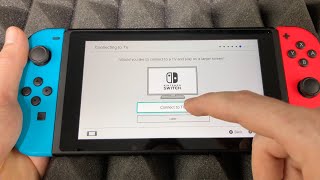Published On Dec 3, 2023
In-Depth, mom-friendly, tutorial that shows the process of getting a brand new Nintendo Switch Oled Model up and running. This comprehensive videos includes how to set up a user, how set up the Internet connection, how to link a Nintendo account, how to run a firmware update, and how to use the power cord, the HDMI cord, and dock to get the system running on a TV.
Related videos:
How to Transfer User Data • How to Transfer Saves & Games From On...
• How to Remap Buttons on Joy-Con & Pro...
• How to Completely Turn Off a Nintendo...
• How to Fix Nintendo Switch Not Detect...
..............................................................................................
Ways to support the channel:
Patreon:
/ kevinsthreechannels
Use "Buy Me a Cup of Coffee" to make a one-time donation:
https://www.buymeacoffee.com/HowToX
or buy stuff below
My Gameroom Items:
Label maker: https://amzn.to/3OdaOYG
Kinivo HDMI Switch Box (550BN): https://amzn.to/3NQm7FW
TESmart 16 Port HDMI Switch 60 Hz: https://amzn.to/39b9mGZ
TESmart 8 Port HDMI Switch 60 Hz: https://amzn.to/3xngDLY
Electric Duster: https://amzn.to/3pJhTp5
Rack Mount Power Supply: https://amzn.to/3NPpKvM
10-Port USB Hub: https://amzn.to/39ixyae
Wall Shelf for Handhelds: https://amzn.to/3I3SS01
Vectrex Table: https://amzn.to/39ZkmHE
Atari 2600/7800 book: https://amzn.to/40SOH0G
Retron 5 System: https://amzn.to/3nk3kuM
Open Slot Wire Covers: https://amzn.to/3RcPbsi
My Recording Setup:
Wireless Microphone: https://amzn.to/3xG04uO
Microphone with stand: https://amzn.to/40RR047
Camera Tripod: https://amzn.to/3QUA1JE
Splitter for PS3 and Vita: https://amzn.to/49RKbn5
Sony ZV-E10 Camera: https://amzn.to/3uuBRtv
PC Cart: https://amzn.to/40SOH0G
All Amazon links above are affiliate links. I get a small amount of money if you end up using them to make purchase (it does not have to be for the item I link to, as long as you click my link then move to another item, it works)
..............................................................................................
Timestamps:
00:00 Initial Setup Process
02:03 Set up Internet Connection
04:24 Set up a User
05:52 Can't Link a Nintendo Account
07:21 Note About Parental Controls
07:40 Run System Update
09:09 Link a Nintendo Account
12:20 Parental Controls Location
12:46 Hook up to a TV
..............................................................................................
#nintendoswitch #nintendo #switch