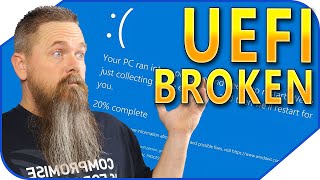Published On Nov 5, 2019
How to Disable Choose an operating system at start up on windows 10 & 11 works in 2024 Share This Video • How to Disable Choose an operating sy...
✪ Post Here https://bit.ly/2NgX5Tq
✪ Steps to Disable Choose an operating system at start up
➤ Right Click on THIS PC
➤ Click on Properties
➤ Click on Advanced System Settings
➤ Go To Startup and Recovery
➤ Click on Settings
➤ Select Your Default Operating System
➤ Un-Tick from time to display lists of operating systems
➤ Click on OK
➤ Done.
✪ This Video Might Helpful For Following Search Term
Disable Choose an operating system at start up on windows 10
Hide Choose an operating system screen at start up
Fix Choose an operating system on windows
disable boot choice menu
disable dual boot from my laptop
disable dual boot choice menu from my laptop
dual boot disable
how to disable boot choice menu
✪ More Videos
Track Mobile Current Location ?
• How to TRACK Cell Phone Current Locat...
Check Who's Using My WIFI ?
• How To Check Who Is Using My WiFi | H...
Change Default Download Location to SD card in Android
• How To Change Default Download Locati...
How To Install Google Play Store App on PC / Laptop
• How To Install Google Play Store App ...
How To Disable Notification On Google Chrome
• how to block notifications on chrome ...
Remove All Subscriptions on YouTube At Once
• How To Remove All Subscriptions on Yo...
How To Install PicsArt App on PC
• How To Install PicsArt App on PC
unlock android phone When you forgot your password
• how to unlock android phone Without P...
Delete A Folder Files That can't Delete on Windows :
• How To Delete A Folder That won't Delete
Fix This Site Can't Be Reached on Chrome
• How To Fix This Site Can't Be Reached...
How to take a screenshot on laptop
• How to take a screenshot on a PC or L...
✪ Create Website @ Low Cost
http://bit.ly/2pghD4R
✪ Official Website
https://www.webbyfan.com
#WindowsTutorials