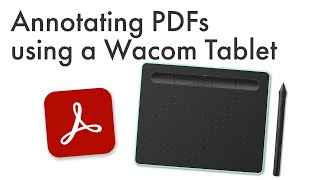Published On Streamed live on Mar 25, 2021
Join Sam for a live show to learn how to teach with one of the hottest products in education: the One by Wacom pen tablet.
Learn how to use this affordable pen tablet to draw on the screen with apps like Pear Deck, Kami, Jamboard, Whiteboard.fi, Whiteboard.chat, as well as how to pair it with the Annotate Chrome Extension to write on Google Docs, Google Slides, as well as any webpage!
Use code WacomNewEdTech to get 20% off the following Wacom pen tablets (*US residents only):
One by Wacom: https://bit.ly/3n6eDnd
Wacom One: https://bit.ly/3n56z63
Help with Wacom pen tablet volume orders: https://www.wacom.com/en-us/education
Sam has partnered with the Bureau of Education and Research (BER) for a 1-day workshop: Increase Student Learning with Nearpod, Padlet, Classkick, Actively Learn, and Creativity Apps (Grades 6-12)! Click here for more information: https://bit.ly/3sPsZsi
Install Annotate for free here: http://bit.ly/annotateextension
Timestamps:
0:00 Introduction
4:45 Why Teach with a Wacom Pen Tablet
9:10 How to Use One by Wacom
11:25 Draw on Webpages
15:11 Draw on Google Slides & Docs:
17:28 Draw on Digital Whiteboards
28:20 Draw on Pear Deck
31:20 Draw on Kami
34:00 Q&A and Conclusion
Interested in learning how to build a fully tech-integrated curriculum? Visit https://www.21centuryclass.com for the latest enrollment updates for Sam's online course.
Click here to visit The New EdTech Classroom for tips, ideas, and resources for how to use education technology to increase engagement, rigor, and creativity in your classroom: https://www.newedtechclassroom.com
Join The New EdTech Classroom mailing list to receive updates on new videos, blog posts, events, and more! Plus, when you sign up you get instant access to 20+ FREE resources to use in your classroom today: https://newedtechclassroom.com/mailin...
Follow Sam Kary on Twitter: / newedtechclass
Facebook: / newedtechclassroom
Instagram: / newedtechclass
TikTok: / newedtechclass
Pinterest: / newedtechclassroom
LinkedIn: / the-new-edtech-classroom
Interested in checking out the software I use for my live streams? (Clicking through these affiliate links will help out this channel!)
Restream allows me to stream to multiple platforms. Sign up through this link and get $10 in Restream credit after completing your first live stream. https://restream.io/join/newedtechcla...
Check out my streaming software, Ecamm for Macs: https://www.ecamm.com/mac/ecammlive/?...