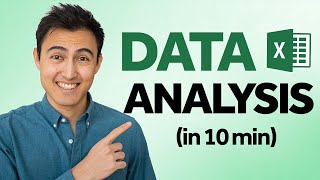Published On Jan 10, 2024
Learn Excel with this Excel Beginners Tutorial in just 15 minutes.
👉 Take our Excel Course: https://www.careerprinciples.com/cour...
🆓 DOWNLOAD Free Excel file for this video: https://careerprinciples.myflodesk.co...
In this video you'll learn the essentials of Excel in just 15 minutes. First, we cover basics such as the Excel layout, cells, and the ribbon area. Then, we get into formatting by formatting an income statement from scratch. This includes number formatting, colors, and more. Third, we get into formulas and data analysis. We'll learn simple formulas like a SUM, MAX, or MIN as well as more advanced ones like an XLOOKUP. This will also include some conditional formatting. Finally, we'll cover charts and visuals including clustered column charts, trendlines, and grouping.
LEARN:
🔥Power BI for Business Analytics: https://www.careerprinciples.com/cour...
📈 The Complete Finance & Valuation Course: https://www.careerprinciples.com/cour...
👉 Excel for Business & Finance Course: https://www.careerprinciples.com/cour...
🚀 All our courses: https://www.careerprinciples.com/courses
SOCIALS:
📸 Instagram - https://www.instagram.com/careerprinc...
🤳 TikTok - / career_principles
🧑💻 LinkedIn - / careerprinciples
▬▬▬▬▬▬▬▬▬▬▬▬▬▬▬▬▬▬▬▬▬▬▬▬▬▬▬▬▬▬▬▬▬▬▬▬▬▬▬▬
Chapters:
0:00 - Excel Basics & Layout
1:42 - Excel Formatting
6:16 - Excel Formulas
12:14 - Charts & Visuals
Disclaimer: I may receive a small commission on some of the links provided at no extra cost to you.