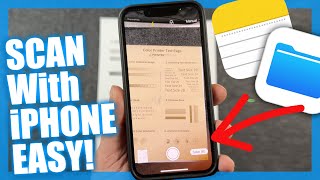Published On May 26, 2022
Here is how to pause TikTok at the right time. This TikTok pause trick is actually a workaround using the screen capture ability on the iPhone.
How To Pause TikTok Videos At the Exact Time Steps
Open Settings and tap the Control Center option.
Under the More Controls section, tap the plus beside Screen Recording.
Open the TikTok video.
Pull down to access control center.
Tap the newly added Screen Capture and it will begin recording.
Return to TikTok and when the video is finished, tap the red icon at the top left and tap stop recording.
Click the notification to view the screen capture or open your photos app to find it.
Use the slider to scroll through the video and pause the TikTok video at the exact moment.
If you have more TikTok Tricks let us know in the comments
More iPhone 13 & 13 Pro Tips, Tricks and Tutorials
• iPhone 13 & 13 Pro Tips, Tricks and T...
Support The Channel
/ dhtv
Follow Me On Other Social Media Sites
/ dhtvtech
Twitter - / dandepenta
Instagram - / dhtvtech
Subscribe - / dhtv