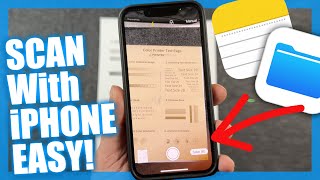Published On Sep 17, 2022
Welcome to the Beginners guide to the iPhone 14 Pro Max where you will learn how to use the iPhone 14 Pro Max, Pro and standard 14 models. If you are new to iOS or iPhones then this iPhone 14 tutorial is just what you need to get started. In this tutorial the iPhone is update to iOS 16 so if you notice any differences it could be due to the update.
More iPhone 14 Pro Max Tips and Tricks & Tutorials
• iPhone 14 Pro Max Tips, Tricks and Tu...
Chapters - iPhone 14 Tips And Tricks & Tutorials
00:00 Intro
01:21 Basic Swipes, Gestures and Navigation
02:12 How To Move and Organize Applications
02:42 How To Delete and Remove Apps
03:58 How To Organize Apps In Folders on iPhone 14
04:57 How To Add and Delete Widgets
06:38 How To Install Apps on The iPhone 14 pro Max
08:22 How To Silence the iPhone 14 Pro Max
09:11 How To Turn Off the iPhone 14 Pro Max
09:51 How To Turn On The iPhone 14 Pro Max
10:32 How To Access Notification Center
10:56 How To Use Control Center
12:13 How To Lock iPhone
13:15 Dark Mode On/Off, Brightness and Night Shift
14:31 How To Add Apps To Control Center
15:22 iPhone Settings Tutorial
15:50 Customize Notification Settings
16:41 How To Change Ringtone on iPhone 14 Pro Max
19:35 How To Customize Lock Screen Wallpaper
21:11 How To Customize Home Screen Wallpaper
21:39 Add New and Multiple Wallpapers
23:05 How To Use App Switcher on iPhone 14 (Multitask)
23:26 How To Close Apps
23:48 Navigate Safari
24:20 Intro to the iPhone 14 Pro Max Camera
Support The Channel
/ dhtv
Follow Me On Other Social Media Sites
/ dhtvtech
Twitter - / dandepenta
Instagram - / dhtvtech
Subscribe - / dhtv
#howtousetheiphone #beginnersguidetotheiphone #iphonetipsandtricks