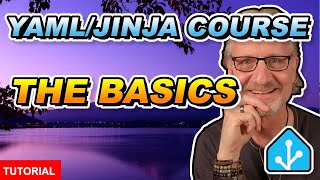Published On May 15, 2022
In this video, I will show you an IN-DEPTH TUTORIAL of Dwains Dashboard including how to incorporate the Mushroom cards. So, with Dwains Dashboard combined with the mushroom cards you get the best of both worlds!
Links used in this video:
* How to install HACS in Home Assistant: • Install HACS in Home Assistant - 2024...
* Code used in this video can be downloaded here: https://ko-fi.com/s/fa48f52c50
⭐ Read the blog version of this video on https://www.smarthomejunkie.net ⭐
⭐⭐⭐
* Join this channel to get access to perks: 📺 / smarthomejunkie
* Please consider becoming my patron 🏅 at / smarthomejunkie
* Or please support me by buying me a ☕ at https://ko-fi.com/smarthomejunkie/
⭐⭐⭐
My Devices: https://github.com/smarthomejunkie/My...
Instagram: / smarthomejunkie
Twitter: / smarth0mejunkie
Facebook: / smarthomejunkie
TikTok: / smarthomejunkie
Discord: / discord
If you got enthusiastic about Home Assistant, you can watch many more videos in this playlist: • Home Assistant
Check my channel for more awesome Smart Home tutorials: / smarthomejunkie
00:00 Introduction
00:40 Install Dwains Dashboard
02:05 First launch
02:34 Show all details
02:58 Why Areas are important
03:35 Select a theme
04:11 The header
05:02 The badges
05:15 Enable or Disable Person badges
06:19 Favorites
06:34 The Areas
06:54 Entities for each Area
07:37 Change the order of the Areas
08:06 Edit an Area
9:17 Set up one area using mushroom cards
10:04 Disable or Hide all Entities within an Area
10:38 Add Lights
12:27 Change the settings of a Light entity
14:21 Change the entity card
17:03 Change the popup card
18:47 Add an entity card to favorites
20:03 Apply a Blueprint to an entity card
22:37 Apply a Blueprint to all entity cards of a specific domain
24:31 Add a switch to the dashboard
26:27 Add a media player to the dashboard
27:50 Add motion sensors to the dashboard using a mushroom template card
30:38 Add a multi-sensor to the dashboard using a mushroom template card
32:34 Add a climate control to the dashboard using a slider button card
35:56 Add a custom card to the dashboard using mushroom chip cards
38:04 Add mushroom chip cards to the favorites section using a neat little trick
40:24 Explaining the Devices menu
41:50 Explaining More Pages and how to create your own page using Blueprints
#homeassistant #homeautomation #iot #smarthome #dashboard #diy