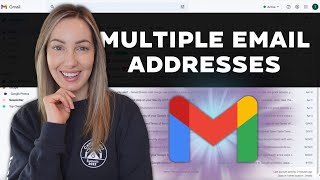Published On Oct 25, 2022
In this video, I show you how to add a business email account to gmail using your existing domain. This is a great way to keep your personal and professional life separate, while still having the convenience of using one email account.
And the process is almost the exact same whether you want to add your custom domain email from Bluehost, Namecheap, Hostgator or any other website hosting company.
f you are wondering
- how to use my domain email with gmail
- how to add business email to gmail
- how to add custom domain email to gmail
In just 5 minutes, I'll show you how to add a business email account to Gmail using your existing domain name. This way, you can keep your personal and business emails separate, and access them from any device or platform!
To set up your business email, first login to your website hosting account and navigate to the email or domain section. From there, follow the steps to create a new email account with your custom domain.
Then, go back to Gmail and click on the gear icon to access settings. Under Accounts and Import, click "Add a mail account" and follow the prompts to add your domain email to Gmail. And that's it - you can now send and receive emails from your professional address right within Gmail.