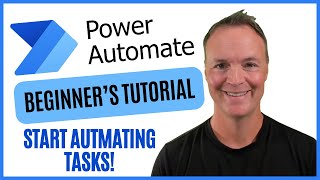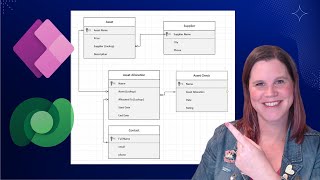Published On Jan 29, 2024
Welcome to our beginner's guide to Microsoft Power Apps! 🚀 Whether you're looking to streamline business processes, automate tasks, or just bring your innovative app ideas to life, our step-by-step tutorial has got you covered.
In this video, we'll walk you through the basics of Microsoft Power Apps, showing you how to navigate the platform, connect to data sources, and build your very first app with ease. Perfect for beginners and those new to the Power Platform, this guide will empower you with the tools and knowledge you need to start creating custom apps without any coding experience.
🔍 What You'll Learn:
Introduction to Power Apps and its capabilities
Navigating the Power Apps interface
Connecting your app to data sources like Excel, SharePoint, and more
Designing your first app with user-friendly controls and screens
Publishing and sharing your app within your organization
Download Excel File: https://go.teachers.tech/EmployeeFavo...
Start Free with Power Apps: https://www.microsoft.com/en-us/power...
Check out Power Automate: • Microsoft Power Automate for Beginner...
Check out New Microsoft Teams: • How to use the NEW Microsoft Teams :B...
Check out 10 tips of the new Microsoft Outlook: • 10 Essential NEW Microsoft Outlook Ti...
0:00 - Introduction to Microsoft Power Apps for Beginners
0:21 - Exploring the Basics of Microsoft Power Apps
0:55 - Getting Started: How to Access Microsoft Power Apps
2:05 - Navigating the Microsoft Power Apps Interface
3:06 - Creating Your First App in Power Apps: Methods & Tips
4:07 - Using Excel with Power Apps: Creating Tables in Dataverse
5:04 - Table Editing & App Development in Power Apps
7:11 - Previewing Your Power Apps Project on Web & Mobile
10:11 - Customizing Your Power App: Design & Aesthetics
13:57 - Managing Data Sources in Power Apps
15:10 - Implementing Dropdown Menus for Data Selection in Power Apps
17:45 - Optimizing Field Layouts for Better User Experience
20:02 - Sharing Your Power App: A Step-by-Step Guide
22:11 - How to Access and Use Power Apps on Mobile Devices
22:59 - Integrating Power Apps with Microsoft Teams for Enhanced Collaboration