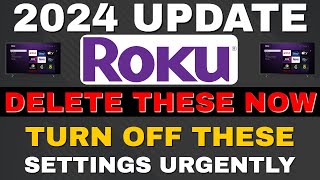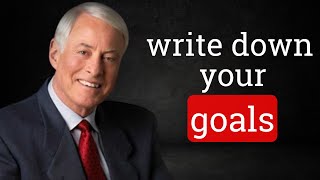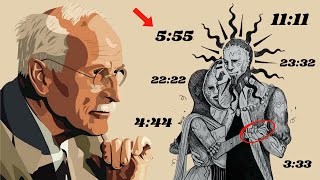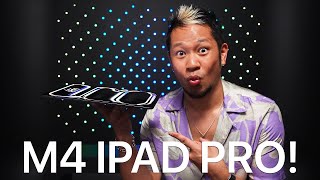Published On Apr 6, 2024
This video guides about how to unrestrict account on instagram.
Unrestricting someone's account on Instagram facilitates open communication, restores connections, and promotes positive interaction within the online community.
To learn how to unrestrict someone on instagram, simply follow the step-by-step guide.
Here are the Steps to Unrestrict Instagram Account:
1. Open Instagram App.
2. Tap on your profile picture at the bottom right corner of the screen.
3. Tap on three horizontal lines in the top right corner.
4. Tap on "Restricted" under "How others can interact with you" section to reveal a list of all the accounts in the restricted list.
5. To unrestrict someone, simply Tap on the "Unrestrict" button next to their profile.
You will see a message "Account Unrestricted".
So that's how to unrestrict someone on instagram.
Ask me in the comments section below in case of aby issue during the whole process.
#unrestrict
#instagram
#instagramtutorials
#instagramtips
#techrelatedtips
unrestrict account instagram, how to unrestrict instagram account, unrestrict instagram account, how to unblock and unrestrict someone on instagram, instagram unrestrict, how to unrestrict in instagram, how unrestrict someone on instagram, unrestrict someone on instagram, unrestrict instagram account, unrestrict someone on instagram, unrestrict people on instagram, unrestrict account on instagram, instagram restricted list, restricted accounts instagram, restricted account instagram, how to unrestrict people instagram, unrestrict insta