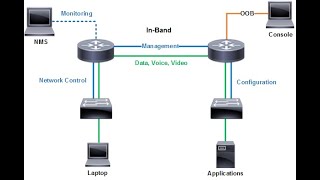Published On Jun 7, 2023
After configuring OPNsense in the Part 2 video, it is time to configure the network switch! In this video, I will be using a Cisco Small Business switch provided to me by Jason's Lab (@JasonsLabVideos).
The LAGG and VLAN configuration must be completed on the managed switch to coincide with the OPNsense configuration. Once the switch configuration is complete, I will do a simple demonstration to determine proper configuration.
If you would like to see a written version of this video series, please visit my website: https://homenetworkguy.com/how-to/set...
0:00 Intro
0:53 Connect to switch
2:21 Manually set PC IP address
3:46 Switch interface configuration
6:09 LAGG configuration
7:26 VLAN configuration
15:52 Connect OPNsense and PCs to switch
18:46 Setting PC to automatic DHCP
19:22 Check if PCs are assigned the proper IPs
21:56 Setting up a firewall rule to allow access
24:58 Testing SSH connection between two PCs
EP12