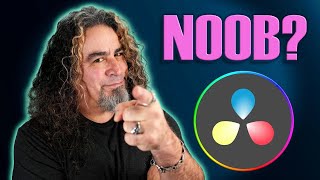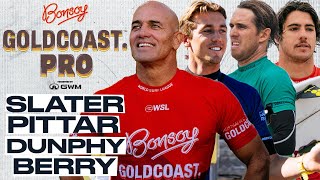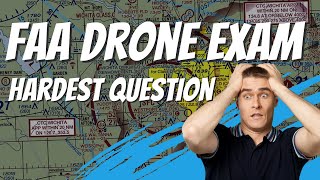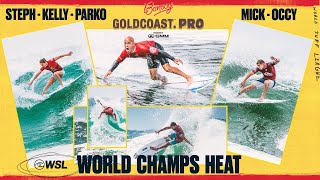Published On Feb 7, 2022
In this video I am demonstrating a very basic way to edit your DNG raw pictures taken every 2 seconds with your drone, in this case Mavic 3. I save all the 980 pictures in to a folder and I explain a very basic process of editing and transforming your pictures in a timelaps. Also I open the video in Adobe Premiere to stabilize and add some music. Everything is a very basic editing just to demonstrate the process, the timelaps can be much better but will make the video longer. I hope this help everybody.
LRTtimelaps is a free software but limited to 400 frames or pictures and also limit the final quality to 4K. The pro version allow you to do much more like the one I am using here.
LRTimelaps site https://lrtimelapse.com/download/