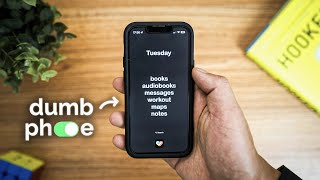Published On Mar 18, 2024
@OnePlus
1.Wipe screen with Wet Cloth.
2.Dry screen with Dry Cloth.
3.Use Dust Removal Sticker to remove dust.
4.Place phone on included Mat.
5.Insert Positioning Tool into phone's charging port (ensure correct orientation).
6.Peel off First Layer of film (Blue).
7.Place on Positioning Tool.
8.Smooth First Layer with scraper.
9.Lift one side, Scrape Flat.
10.Lift other side, Scrape Flat.
11.Press screen on Both Sides.
12.Peel off Final Layer of film.
13.Press screen on Both Sides again.
14.Power on Special Light.
15.Slowly move across screen (3-5 minutes).
16.Done.
show more