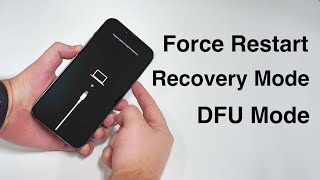Published On Apr 14, 2022
David & David explain how to fix the problem when Personal Hotspot is missing or not working on an iPhone.
If Personal Hotspot is missing on your iPhone, it's likely because there's a Configuration Profile that blocks hotspot, or the feature has been turned off by your wireless carrier.
Head to the General section of the iPhone Settings app and tap VPN & Device Management. Check if any configuration profiles are preventing you from using iPhone personal hotspot. If not, get in touch with your wireless carrier to see if iPhone hotspot has been disabled on your plan.
If personal hotspot isn't missing, try turning Cellular Data off and back on again. Cellular Data is what's used to turn your iPhone into a mobile hotspot. After that, check for a carrier setting update, which can improve your iPhone's connection to your wireless carrier's network.
📱 Learn more about carrier settings update: https://www.payetteforward.com/what-i...
It's also a good idea to restart your iPhone, which can fix minor software problems. Then, make sure your iPhone is running the latest version of iOS. This will help keep your iPhone running smoothly.
If Personal Hotspot still isn't working, it's time for deeper software troubleshooting steps. First, Reset Network Settings, which erases all Cellular, Wi-Fi, APN, and VPN settings to factory defaults. If that doesn't work, back up your iPhone and perform a DFU restore, the deepest type of iPhone restore.
❗️How to back up an iPhone: https://www.payetteforward.com/how-to...
📱 How to DFU restore an iPhone 7 or later: • How To Put An iPhone In DFU Mode & DF...
📱 How To DFU restore an X, XS, or XR: • DFU Mode on iPhone XS, XS Max, and XR...
📱 How To DFU restore an iPhone 11: • How To Put An iPhone 11, iPhone 11 Pr...
📱 How to DFU restore an iPhone 12 or newer: • How To Put An iPhone 12 In DFU Mode
📱 How to DFU restore an iPhone using Finder (for Macs running macOS 10.15 or newer): • DFU Restore Your iPhone Using Finder ...
If all else fails, reach out to your wireless carrier or Apple for support.
Get in touch with Apple support: https://getsupport.apple.com
👾 Join our NEW Discord: / discord 👾
0. Intro [0:00]
1. Check For A Configuration Profile [0:16]
2. Contact Your Wireless Carrier [1:10]
3. Turn Cellular Data Off And Back On [1:48]
4. Check For A Carrier Settings Update [2:04]
5. Restart Your iPhone [2:43]
6. Check For An iOS Update [2:56]
7. Reset Network Settings [3:26]
8. Back Up & DFU Restore Your iPhone [4:10]
9. Reach Out To Apple Or Your Wireless Carrier [4:40]
10. Pro-tip: Contact Your Carrier On Social Media [5:18]
🎁 Join this channel to get access to perks:
/ @payetteforward
📱 For awesome iPhone fixes and tips, check out our website, Payette Forward: https://www.payetteforward.com
📱 Compare every cell phone, every plan, and every carrier on UpPhone: https://www.upphone.com/
👋 Get Social With Payette Forward:
On Facebook: / payetteforwardinc
On Twitter: / payetteforward
On Instagram: / payetteforward
#iPhone #Fix #Hotspot #Apple