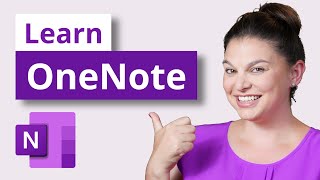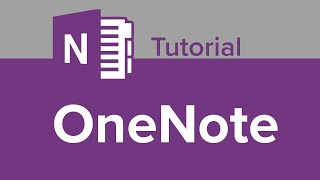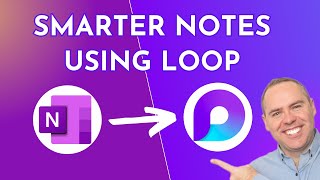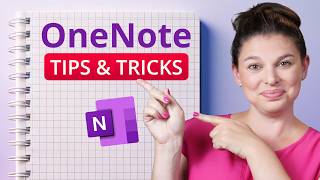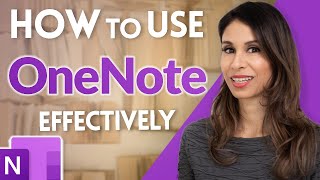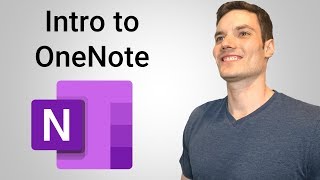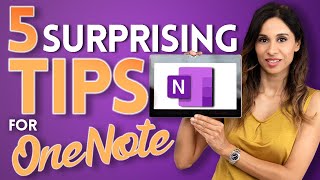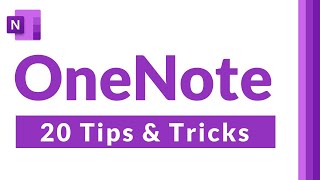Published On Premiered Apr 22, 2022
OneNote Tutorial
Get Ad-Free Training by becoming a member today!
/ @learnittraining
Exercise Files: https://bit.ly/3K37Gvr
Who it's for: OneNote is for everyone. Anyone who is interested in organizing and managing their world, personally or professionally, will find benefits in this course.
What it is: OneNote is Microsoft’s digital notebook solution. With easy-to-use note taking tools and information-management features, professionals everywhere are using OneNote in lieu of clunky notebooks or less flexible work-processing applications.
What you'll learn: Learn about the amazing integration between OneNote and the rest of the digital world. Users in this series will learn how to create and collaborate on notebooks both in and out of the office. They’ll develop strategies on when to create sections rather than pages, as well as utilize and even build their own templates. Finally, users will learn how to secure, save, and share their work.
Join Learnit Anytime for ad-free training, exams, certificates, and exclusive content:
https://www.learnitanytime.com
For Private Group Trainings please visit:
https://www.learnit.com/private-group...
Manuals: https://bit.ly/30xZb59
Username: manuals
Password: password
Start 0:00
Introduction 0:03
OneNote Interface 0:45
Creating Pages and Sections in Notebooks 3:11
Creating New Blank Notebooks 6:21
Adding New Pages Based on Templates 8:37
Basic Formatting and Formatting with Styles 11:06
Inserting Images 13:46
Inserting Screen Clippings 15:57
Bringing in Screen Clippings 17:31
Inserting Audio and Video Files 20:41
Creating Audio or Video Recordings in OneNote 22:54
Ink to Shape and Ink to Math 26:39
Inserting Spreadsheets 29:14
Attaching Files 31:04
Creating File Print Outs and Copying Text 33:27
Creating PowerPoint File Print Outs 36:03
Importing PDFs 37:45
Search 40:45
Search with Images 42:55
Creating and Using Tags 46:08
Search for Tags 49:07
Creating Outlook Task Tags 51:18
Emailing OneNote Pages 52:54
Organizing with Section Groups 54:14
Spell Check 56:42
Thesaurus and Research 57:47
Security Features 59:49
Using Linked Notes 1:03:04
Exporting Pages as Word Documents 1:05:44
Exporting Sections as PDFs 1:07:40
Exporting Notebooks as OneNote Packages 1:09:47
Saving to OneDrive 1:11:34
Saving to SharePoint 1:12:59
Emailing Pages Directly or as Attachments 1:14:28
Sending as PDFs or Word Documents 1:16:00
Creating Notes from Meeting Details 1:17:52
Sharing from OneDrive 1:19:16
Creating Links to Notebooks 1:21:22
Creating New Notebooks and Saving to OneDrive 1:22:52
Conclusion 1:24:57
#OneNote #Microsoft #Training
(C) 2022 Learnit, Inc.
Any illegal reproduction of this content will result in immediate legal action.