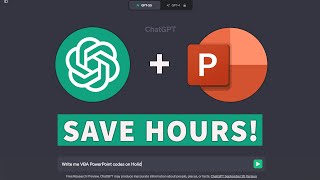Published On Mar 11, 2019
Learn PowerPoint Morph Transition showing Text Animation. Follow this PowerPoint tutorial by Ramgopal to create this effect.
Top Products from Presentation Process
Comprehensive All In One PowerPoint TEMPLATES Bundle 2.0 : https://shop.presentation-process.com...
Ramgopals PowerPoint Mastery TRAINING Program: https://shop.presentation-process.com...
All Templates & Training we offer: https://shop.presentation-process.com/
Products we love, use, and recommend
Video Editing Software: https://techsmith.z6rjha.net/c/187750...
Thumbnails & Graphic Design: https://partner.canva.com/c/1877507/6...
Short Online Courses: https://skillshare.eqcm.net/c/1877507...
PNG Graphics: https://pngtree.com/?sce=af&id=14038
Vector Stock Photos & Videos: https://vecteezycom.sjv.io/c/1877507/...
Royalty-Free Stock Images: https://pixabay.com/
Mike for recording: Boya Omnidirectional Lavalier Condenser
PowerPoint Version we use: Office 365
*Note these are affiliate links. I get a small commission when you buy using the link, without any additional cost to you.
#ramgopalppt
The PowerPoint Templates showcased in this video can be used in the latest versions of PowerPoint 2016 or 2019. The video is created in PowerPoint on Office 365 by Ramgopal.
Note: Morph Transition feature is available in Office 365 or PowerPoint 2019 or up.
If you wish to follow this tutorial in an earlier version, you can use Fade Transition effect.