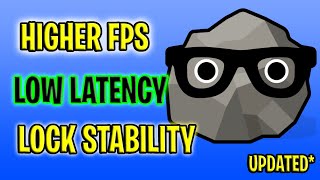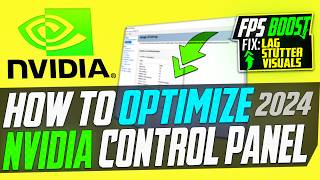Published On Feb 13, 2024
Destiny 2 Season of the Wish / Destiny 2 Fps Boost / Destiny 2 Optimization Guide / Destiny 2 Tweaks / Windows 10 Optimization Guide.
This is brief guide on everything you can do to help fps for Destiny 2. I apologize deeply if I'm stammering on words when talking I was pretty nervous making this video as it was actually me talking so I hope you all understand. NOTE: TAKE EVERYTHING IN THIS VIDEO WITH A GRAIN OF SALT ALL SYSTEMS/PC'S ARE DIFFERENT! ALSO THIS GAME IS HEAVILY NVIDIA FAVORED! At the end of the day your specs for your PC are going to matter the most for FPS regardless of "tweaks" or changing video settings in the game. Below I will list a more in depth guides from tweakers that I can vouch for Bios Tweaks and Windows OS Guides, ALL CREDIT TO THEM! If you do have a beast setup and still getting low frames within destiny 2 but fine in other games, as I said in the video a couple of times Destiny 2 Engine is absolutely horrible and needs a upgrade and its not your systems fault! Another thing to note if your frames get worse when new dlc's/seasons that means bungie didn't optimize or do anything to ensure frames are fine. We unfortunately have to deal with it. Look below for more information!
1. Make sure your pc doesn't have bloatware, too many overlays, and has a clean OS (Refer to Step 3 below)
2. SETUP YOUR BIOS SETTINGS (XMP) LOOK BELOW FOR A LINK ON WHAT TO DO AND EXPLANATION!
AMD BIOS GUIDE: • AMD Bios Guide
INTEL BIOS GUIDE: • Intel BIOS Guide
3. Please download @zoicware script from his Github has this will benefit your frames and a cleaner os will overall be great for FPS!
ZOIC's Github Windows Optimization Download: https://github.com/zoicware/ZOICWAREW...
How To Use ZOIC Script: • How to use Zoicware
4. NVIDIA/AMD Graphics Optimization: • Easy Ways To Maximize Your PC's Perfo...
PROOF THAT FSO SUCKS===
https://devblogs.microsoft.com/direct...
https://learn.microsoft.com/en-us/win...
TIMESTAMPS:
00:00 - Intro
00:40 - Game Settings
03:22 - Pref Files
05:21 - Nvidia Control Panel Settings
06:46 - Nvidia Reflex Explained
07:54 - Steam Launcher Settings
09:42 - Windows Optimization Explained
10:50 - Debunking Old Tweaks
11:56 - Task Manager Startup
12:43 - Outro
#destiny2 #optimization #fpsboost
GAMING PC SPECS:
CPU: Ryzen 7 5800x3D
GPU: RTX 3070 OC
RAM: 3600MHZ 32GB CL 16
PSU: 850W EVGA PSU
Storage: 2TB SSD & 1TB M.2 SSD
Motherboard: MSI B450M Bazooka V.2
STREAMING PC SPECS:
CPU: I7-7700k
GPU: GTX 1050 TI
RAM: 8GB 3200MHZ
PSU: EVGA 400w Bronze
Storage: 500GB SSD
BACKGROUND MUSIC CREDIT: • 12 Hours of Free Background Music - C...
Music provided by TheRelaxedMovement.
Check it out here:
/ therelaxedmovement
© Henry Keate t/a TheRelaxedMovement. All Rights Reserved
If you have any questions let me know and ill try to answer! Also consider subscribing as this will benefit me to make more Destiny 2 or other relevant content!