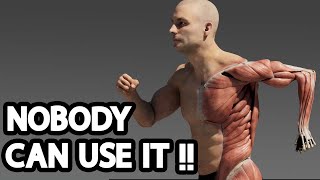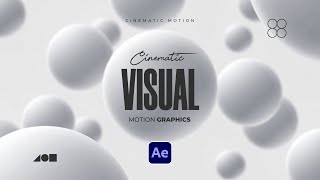Published On Premiered Apr 18, 2024
New 3D Features in Adobe After Effects 2024
💥 🔥 ACTION VFX ⚡️☄️
https://www.actionvfx.com/?ref=flomotion
Mocha Pro
https://borisfx.com/store/affiliate/?...
⚡️☄️SUPER HERO ASSETS💥🔥
https://bigfilms.shop/products/apocal...
🎬🎥 GET 50% OFF ENVATO ELEMENTS 📽🎞
https://1.envato.market/c/2894248/298...
In this new tutorial by flomotion you will learn all about the new 3D features in after effects beta.
At first I will show you how to install the beta version.
Then we will set up a scene 3d track it and add a transformer from Pacific Rim as well as King Kong and Godzilla fighting within 3d space as obj and glb files!
We will then set up a shadow catcher that only accepts shadow. And I will also show you how to tint the shadow in a sepecific color for example for motion graphics.
Next I will show you how to use 3d effects an compositons. 3D fog, 3D channel extract, 3d depth matte and also a depth matte to use as map for the camera lens blur!
I will show you how to use a depth map as luma matte for depth compositing.
Next we will set up an underwater shark scene all in 3D space and use the 3D fog effect to create ocean depth!
depth pass, z-depth, depth map
Last but not least I will show you how to create a 3D slice effect with a laser scan with the 3D depth matte effect
Shadow Catchers and Shadow Colors
Set a 3D layer to Accepts Shadows - Only to create a shadow catcher. This mode renders shadows cast by other 3D layers over an otherwise-transparent layer, allowing for the seamless integration of 3D objects into a 2D scene. Change Shadow Color on any 3D layer that accepts shadows to give your shadows a more natural or creative hue.
Advanced 3D Depth Map
Precompose an Advanced 3D scene to get access to its depth data via 3D Channel effects like Depth of Field.
#3D #aftereffects #sharks #flomotion #godzilla #transformers #robot #newfeatures