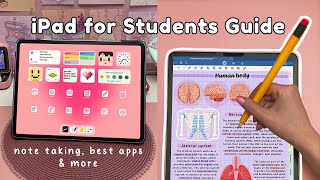Published On Sep 18, 2023
✿ In this video, I'm gonna show you how to achieve this iPad home screen step by step, from finding aesthetic wallpaper to customizing cute widgets! Hope you enjoy and find this iPad customization tutorial helpful!
°˖✧ products mentioned ✧・゚
⇢ WIND SIN65 mechanical keyboard: https://bit.ly/3PIXmio
(Group buy starts from September 19th to October 19th, 2023)
⇢ Wind Studio Discord: / discord
°˖✧ connect with me ✧・゚
⇢ Instagram: / _justfelicia
⇢ Tiktok: / _justfelicia
⇢ Pinterest: / justfelicia_
°˖✧ time stamps ✧・゚
0:00 Preview
0:05 Unboxing new mechanical keyboard
2:03 Customize my iPad with me
2:14 Where to find aesthetic wallpapers
3:09 Changing iPad wallpaper
3:20 Adding an animated widget
3:45 Adding habit tracker widget
4:10 Adding custom photo widgets
5:23 Adding iPod widget
5:46 Adding mood tracker widget
6:03 Adding batteries widget
6:09 How to stack widgets on iPad | Creating a smart stack
6:48 How to move multiple apps at once
6:57 Re-arranging apps and widgets
7:28 Organizing the home screen dock
7:39 Final look
7:48 Outro
°˖✧ music ✧・゚
• [ᴅᴀɴɪ.ʜᴢ] AKMU - LOVELEE (ver. lo-fi)
**Links in the description may occasionally be affiliate links that allow me to earn small commissions to support me and my channel at no cost to you. Thank you for your support! :)
#iPad #customization #ipadtutorial #aesthetic #ipadsetup #tutorial #aesthetichomescreen #aestheticipad #ipadpro2022 #ipadaccessories #ipados #ipados16 #widgets #widgetsmith #widget #wallpaper #appicon #apple #appshortcuts #ipadhomescreen #pinkipad #howtochangeappicons #howtoaddwidgets #widgettutorial #howtocustomizeyouripad #customizeipadwithme #customizewithme #smartstack #howtostackwidgets #whatsonmyipad