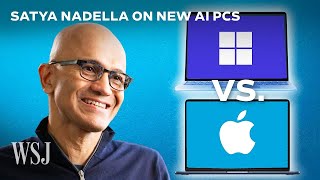Published On Jun 19, 2021
How To Set ANIMATED MEMOJI On Lock Screen Or Login Screen in macOS 12 monterey . With MacOS Monterey now you can use an animated Memoji on Lock Screen. Watch the video & find out how to create your own custom Memoji in macOS and set it as Lock Screen
My Every Day Carry:
My Phone - https://geni.us/MyBc
My Earphones - https://geni.us/prJ0T
Headphones - https://geni.us/Kz3AU
My Tablet - https://geni.us/b3Vx
Laptop - https://geni.us/DR81Tu
……………………….......
More iOS / iPhone
Videos
……………………….......
Lock Apps in iPhone -
• How To Lock Apps On iPhone | iOS 12 |...
iPhone 12 mini Battery Saving Tips -
• iPhone 12 Mini - How To Improve Batte...
Best Video Editing Apps For iOS / iPhone -
• Top 7 Best Video Editing Apps For iPh...
How To unlock iPhone with Password -
• Video
………………………......
Other Tech
Videos
………………………......
Elementary OS 6 Full Review - • Elementary OS 6 What’s New | Top Feat...
Top 10 Best Terminal Apps For Linux - • Top 10 Best Linux Terminal Apps of 2021
MacBook Pro With Gnome 40 & Fedora 34 - • MacBook Pro + Gnome 40 + Fedora 34 = ...
Install Bpytop On Linux - • Install BPYTOP - The Must Have Powerf...
Raspberry Pi 4 USB Boot - • Raspberry Pi 4 USB BOOT SETUP || How ...
Install Gnome 40 On Ubuntu - • How to Install Gnome 40 in Ubuntu 21....
Best Linux Distros For Windows Users - • Top 5 Best Linux DISTROS For Windows ...
Dual boot Windows 10 & Pop OS - • How to Dual Boot POP OS 20.04 LTS and...
Linux Mint Vs Ubuntu Ultimate Speed Test - • Ubuntu 20.10 Vs Linux Mint 20 - Ultim...
Gnome 40 Full Feature List - • Gnome 40 Top Features | Gnome 40 Revi...
—————-----------------------
| 🅛🅘🅚🅔 |
| 🅢🅗🅐🅡🅔. |
| 🅢🅤🅑🅢🅒🅡🅘🅑🅔 |
——————————-------
© KSK ROYAL
Mere Sai